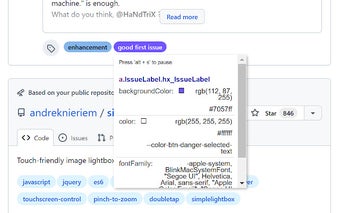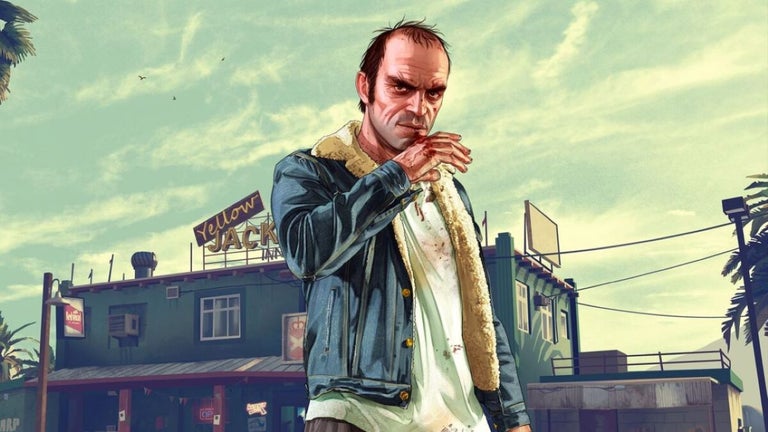Inspect: A Powerful CSS Variable Inspection Tool
Inspect is a Chrome extension developed by peppertom that allows developers to easily inspect and extract CSS variables used for styling elements. This free add-on enhances the built-in devtools inspector by adding the explored CSS variables to the inspector box, providing a seamless experience for developers.
To use Inspect, simply activate the extension by clicking on it. Then, you can inspect the document as you would with the devtools' inspector. The extension offers a convenient toggle between "inspect mode" and "paused mode" by pressing "alt + s" on your keyboard. This allows you to explore and analyze the CSS variables with ease.
One of the standout features of Inspect is the ability to copy the desired property's value with just a click. By clicking on the value, you can quickly and effortlessly copy it to your clipboard, saving you time and effort.
When you're done using the Inspect extension, you can easily remove it by clicking on it. This ensures a clutter-free browsing experience without the need for unnecessary extensions.
Overall, Inspect is a valuable tool for developers who work with CSS variables. Its intuitive interface and convenient features make inspecting and extracting CSS variables a breeze. Whether you're a beginner or an experienced developer, Inspect is a handy addition to your toolkit.